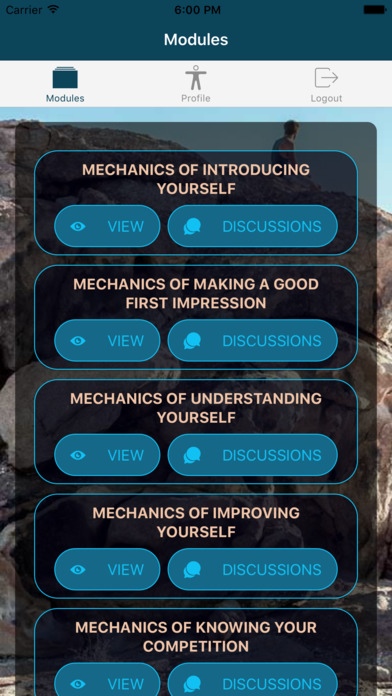Practical Learning Modules 1.0
Continue to app
Free Version
Publisher Description
Practical Learning Modules (PLM's) are first and foremost for the high school student. Whether you are interested in financial literacy, researching what you think you want to become after graduation, or you just want to understand why you act in certain ways that lead to inactivity and self-doubt, install the PLM app and get more out of your life starting now. EDUCATORS: Create your own private online environment for your students by setting up individual forums you can moderate. If you are interested in participating as an educator, please contact us at practicallearningmodules.com STUDENTS: Why limit learning to the classroom? Share and discuss your thoughts, ask questions and collaborate with other students. Anywhere, anytime. Note: The PLM app can only be used by students when a school has been identified with a respective teacher. GUESTS: If you do not yet have an account, or just want to check out PLM's, login anonymously and try it out. FEATURES: * Modules - Engage discussion by asking open ended questions and expanding your knowledge on a diverse spectrum of topics such as financial literacy, education, and life habits. * Forums - Private forums allow teachers and educators to create mini social networks around the PLM's * Access Control - Teachers and educators control exactly who is in their forum(s), and to see how they are using it. A Guest Login feature demonstrates access for potential students. * Discussions - Introduce topics of conversation, ask questions and comment on other discussions.
Requires iOS 8.0 or later. Compatible with iPhone, iPad, and iPod touch.
About Practical Learning Modules
Practical Learning Modules is a free app for iOS published in the Kids list of apps, part of Education.
The company that develops Practical Learning Modules is Rodney Stafford. The latest version released by its developer is 1.0.
To install Practical Learning Modules on your iOS device, just click the green Continue To App button above to start the installation process. The app is listed on our website since 2016-09-28 and was downloaded 3 times. We have already checked if the download link is safe, however for your own protection we recommend that you scan the downloaded app with your antivirus. Your antivirus may detect the Practical Learning Modules as malware if the download link is broken.
How to install Practical Learning Modules on your iOS device:
- Click on the Continue To App button on our website. This will redirect you to the App Store.
- Once the Practical Learning Modules is shown in the iTunes listing of your iOS device, you can start its download and installation. Tap on the GET button to the right of the app to start downloading it.
- If you are not logged-in the iOS appstore app, you'll be prompted for your your Apple ID and/or password.
- After Practical Learning Modules is downloaded, you'll see an INSTALL button to the right. Tap on it to start the actual installation of the iOS app.
- Once installation is finished you can tap on the OPEN button to start it. Its icon will also be added to your device home screen.